If you’ve ever tried to remove the background from a photo, you know it can be frustrating. Not only do you have to use a special tool, but you also have to go slowly and carefully—and even then, you might not get the results you want!
The background of your photos can make or break your final product. If you have a nice background and are taking a selfie with an ugly background, then it’s not the best idea to post that photo online.
This is where Canva comes in! Canva is a free-to-use online graphic design tool that allows you to edit photos easily. Canva Pro version comes with a one-click background remover. Just one click and the AI do the rest for you. It’s that simple!
“You don’t take a photograph, you make it.”
Remove background with Canva Pro
There are lots of different ways to remove backgrounds. You could use Photoshop, but that’s complicated and expensive.
With Canva, it’s easy to remove backgrounds from photos in no time at all. Just upload your image, select “remove,” and voila! You’ve got an image with a blank background in no time flat!

Here’s what you’ll need:
A photo with an unwanted background (or two photos—one with the desired background and one without)
- Upload an image or choose from our library of stock photos.
- Click “Edit Image” on the top left toolbar.
- Select ‘BG Remover’ on the left side panel that appears.
- Click Erase to remove the background.
- Once satisfied with your photo’s look without a background, select Apply to save the changes. Or select Restore to undo any changes.
- Finally, just drag your new image into place!

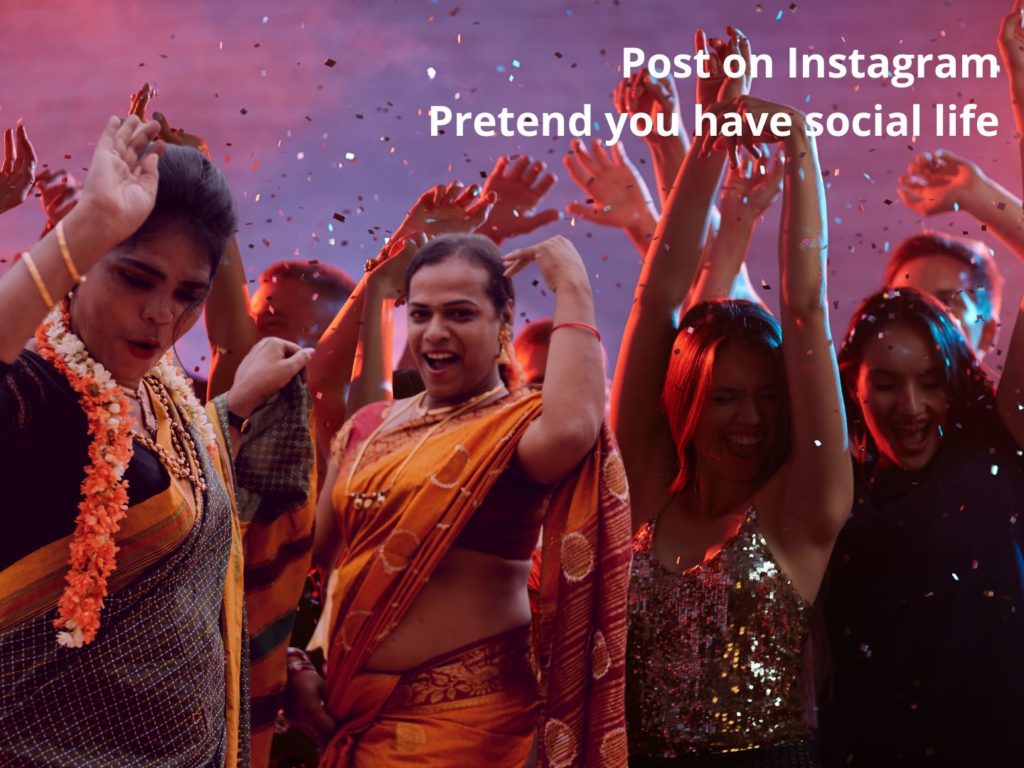
Conclusion
Removing the background from a photo is something that can be done fairly easily when you have the right tools, and one of the best tools I’ve found for this purpose is Canva. It’s easy to use, but more importantly, it works well.
I’ve tried so many similar tools in the past, but this one is by far the better one. The image quality is close to perfect after background removal, and I don’t need any additional software to make edits.
Removing the background from a photo is a great way to make your images look professional. You can also use it to create cool things, the final result will be a transparent PNG file that can be used in any other design.
Share your thoughts in the comments below!
