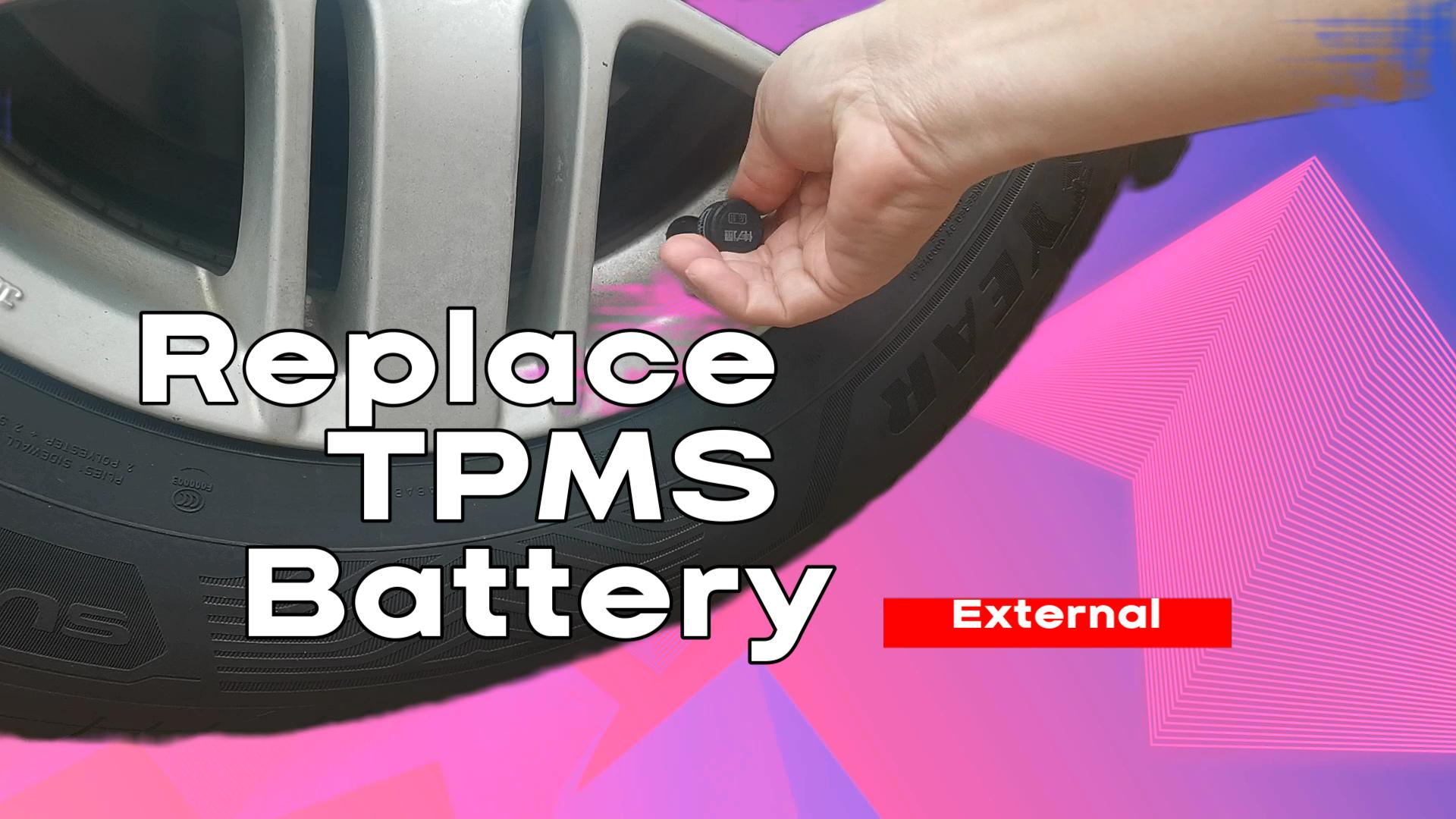If you’ve ever been nagged by low battery warnings on your external Tire Pressure Monitoring System (TPMS), you’re not alone. TPMS is a critical device that monitors the air pressure in your vehicle’s tires, ensuring your safety and fuel efficiency on the road. In this comprehensive guide, we’ll walk you through the essential steps to replace your TPMS battery and keep it in tiptop shape.
Table of Contents
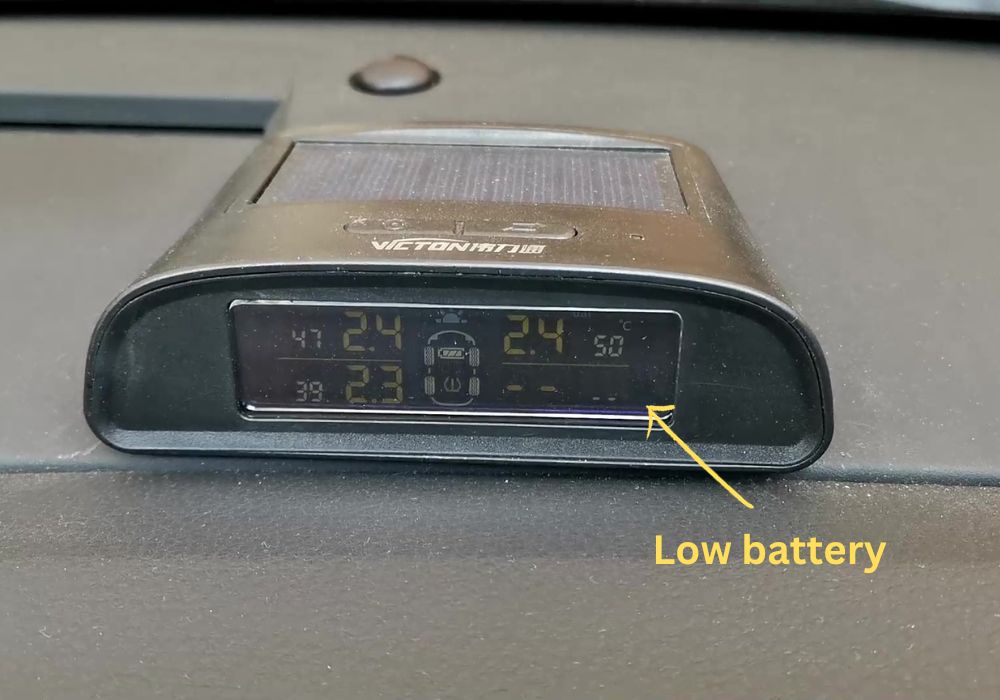
A TPMS, or Tire Pressure Monitoring System, is a technology designed to monitor tire air pressure. It serves the critical purpose of ensuring that your vehicle’s tires are properly inflated. When tire pressure falls below recommended levels, TPMS sends a warning signal. This alert is crucial for safety, as it helps drivers address tire issues promptly and maintain optimal driving conditions, reducing the risk of accidents and improving fuel efficiency.

The Importance of TPMS
Proper tire pressure is not just about avoiding flats; it’s about your safety and saving money on fuel. TPMS is your silent guardian, constantly checking your tire pressure and warning you of any issues.
Tools and Materials
To get started, you’ll need a CR1632 coin cell battery and specific tools, such as a wrench or spanner. These tools are essential for removing the old battery and securing the new one.
Step-by-Step Battery Replacement
1 Remove the old battery: Use the tool that came with your tire sensor or the wrench/spanner to turn counterclockwise and remove the screw securing the battery cover.

2 Carefully Install the New Battery: Ensure the positive side of the CR1632 battery faces up and place it securely in the battery compartment.
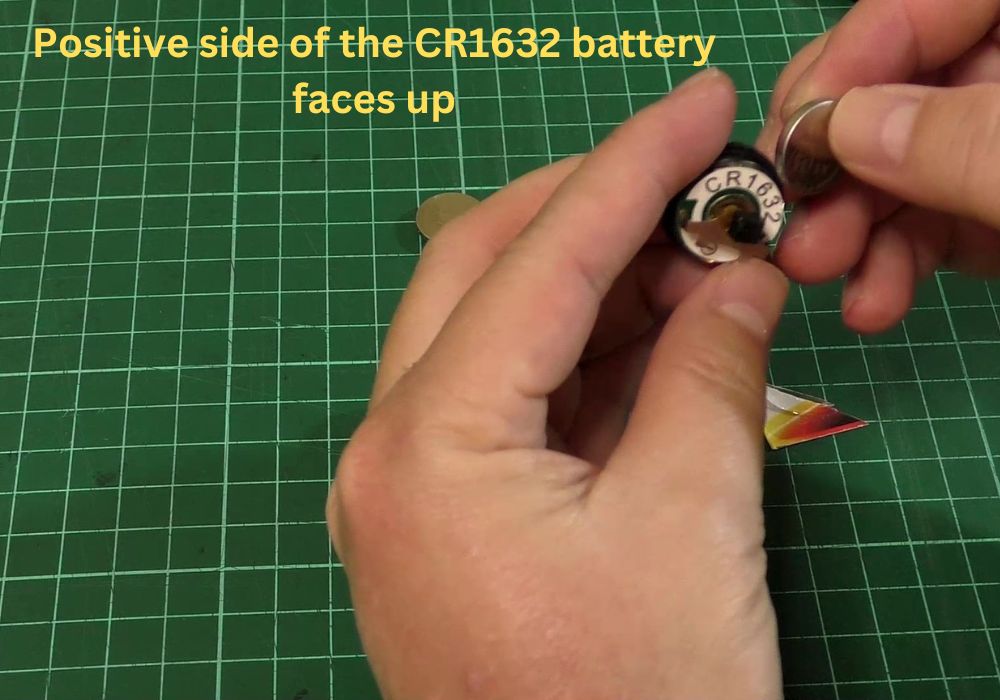
3 Reattach the Battery Cover: Tighten the screws to keep the battery in place.

Testing and Maintenance
Once everything is in order, reinstall the TPMS in your vehicle. Remember, regular tire pressure checks are essential for safe and efficient driving.
Conclusion
Keeping your TPMS in top shape is crucial for your safety and the efficiency of your vehicle. Follow these steps, and you’ll have accurate tire pressure readings for miles to come.
#TPMS #BatteryReplacement #TirePressure #VehicleSafety