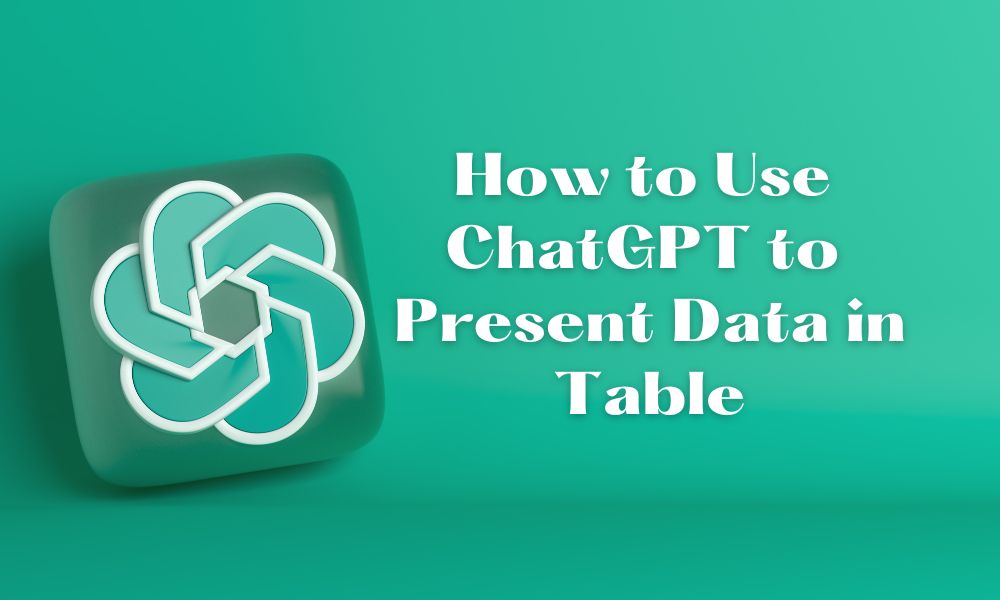ChatGPT can be used as a language model, transforming raw data into structured tables. Tables are an ideal way of presenting large amounts of information in a clear and concise format; just ask Google how many people search for them every month!
In this post, we will explore how to use ChatGPT’s table function.
What is ChatGPT?
ChatGPT is a bot that responds to users using natural language processing. Its conversational prompts make it easy for most people to use.
How to Use ChatGPT chatbot to Create Tables
To create a ChatGPT table, here’s what you need to do:
- Start by providing ChatGPT with the data you want to include in your table. You can do this by entering the data into the chatbot’s input field or asking the chatbot to provide data.
- Next, provide ChatGPT with the format you want your table to take. This can include the number of rows and columns, the headings for each column, and any other formatting options you want to include.
- Finally, ChatGPT will generate your table for you.
Example Prompt
To give you an idea of how to use ChatGPT to create a table, here’s an example prompt:
Input: "Create a table showing the top 5 countries by population, including their population and land area in square kilometers."Output:
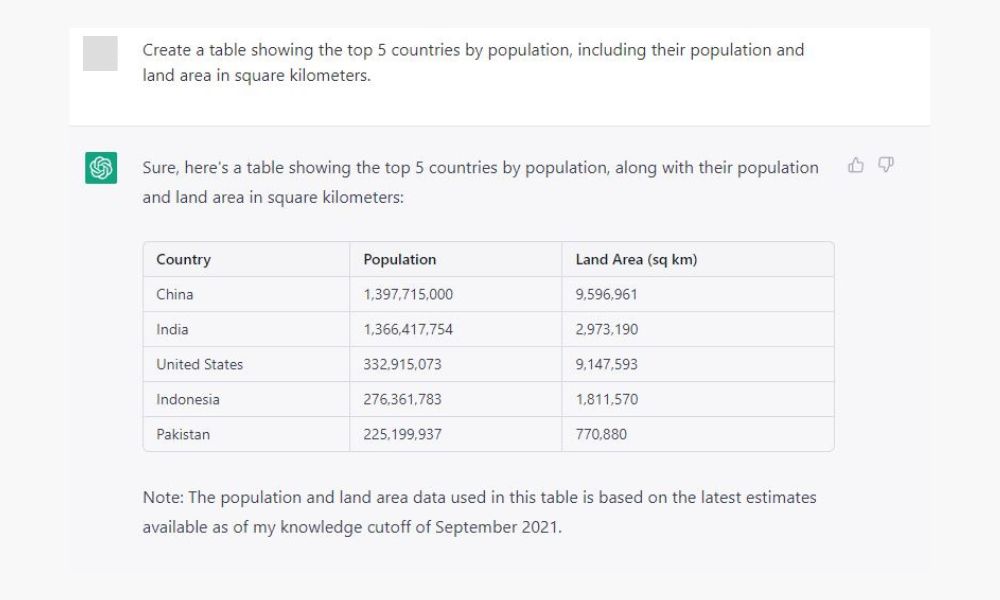
As you can see, ChatGPT has generated a table that includes the requested data in a clear and easy-to-read format.
How to input/upload large data into the Chatgpt chatbot?
ChatGPT cannot directly upload data in the traditional sense like a database or spreadsheet. However, you can input data into ChatGPT as text and ask it to perform certain actions on that data, such as formatting it into a table or analyzing it using natural language processing.
To input data into ChatGPT, you can simply type or copy-paste the text into the input field or prompt area provided by the application or tool that you are using. Once you have entered the data, you can ask ChatGPT to perform various tasks on it, such as summarizing it, analyzing it, or converting it into a specific format like a table.
For example, if you have a list of sales data in a text format, you could input the data into ChatGPT by typing or copy-pasting the text into the input field or prompt area. Once you have done that, you could ask ChatGPT to create a table based on that data, such as by providing a prompt like the one I gave in my previous response.
In summary, while ChatGPT cannot directly upload data like a database or spreadsheet, you can input data into it as text and ask it to perform various tasks on that data.
Conclusion
Using ChatGPT to create tables is a simple and effective way to present data in a way that is easy to understand and visually appealing. By following the steps outlined above and providing the chatbot with the necessary input, you can create tables that will help you communicate your data more effectively.